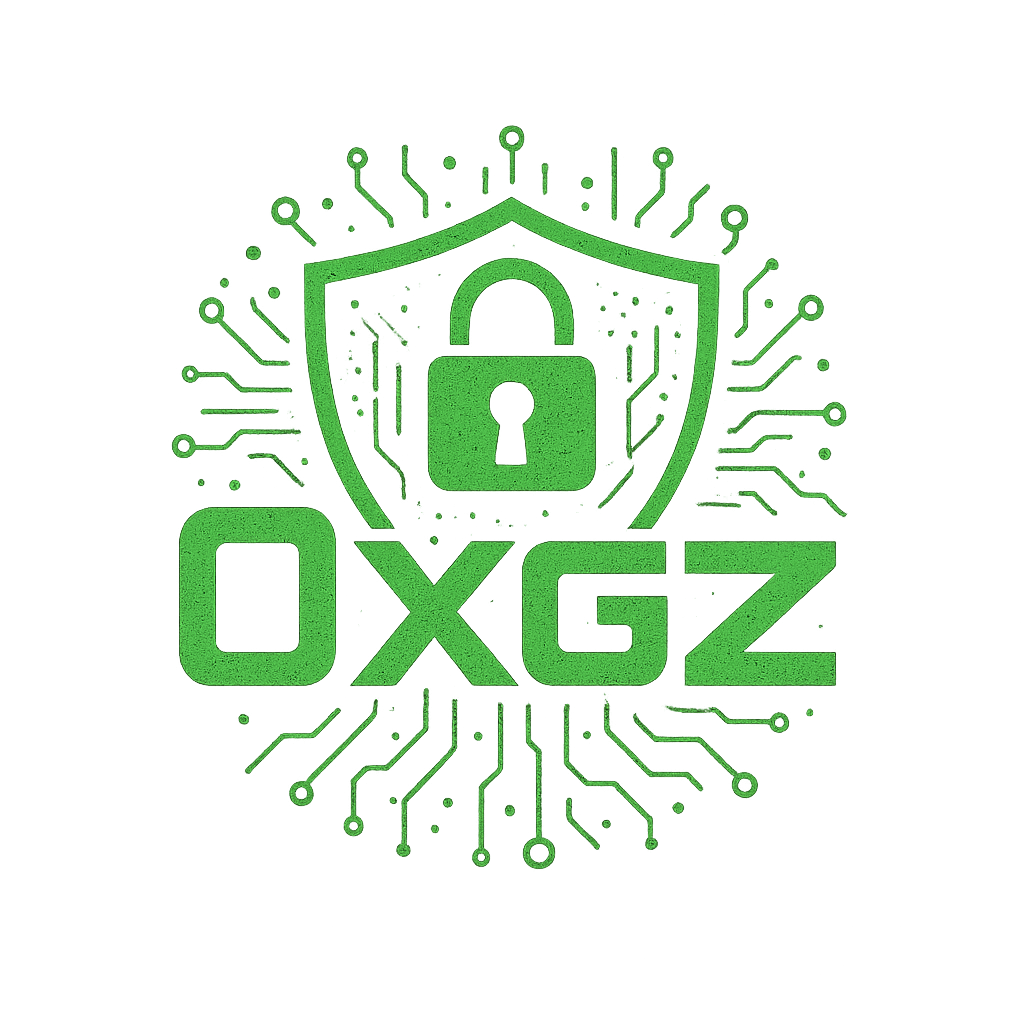Ultimate RDAP WHOIS Lookup
Introduction: Why WHOIS & RDAP Lookup Tools Matter in 2025
Every single day, thousands of new websites are registered across the globe. In the digital ecosystem, a domain name holds the same value as property in the real world. Just like a piece of real estate is recorded in a land registry, the ownership of a domain name is stored in specialized databases that can be accessed through WHOIS and RDAP protocols.
However, for most users, verifying domain ownership or retrieving registration details is not straightforward. This is where WHOIS Lookup and its modern replacement, RDAP Lookup, play a crucial role.
- If you are a cybersecurity researcher, you need WHOIS and RDAP data to track suspicious domains and potential threats.
- If you are a business owner, knowing the expiry dates of competitors’ domains can provide strategic insights.
- If you are a blogger or developer, offering a free WHOIS tool on your site increases authority and attracts more visitors.
To address this demand, we built a custom Blogspot theme that fetches domain registration data directly from RDAP APIs and displays the information in a clean, fast, and user-friendly interface. The theme is completely free, error-free, and future-proof.
What is WHOIS?
The WHOIS protocol is one of the oldest internet services, introduced in 1982. Its purpose was simple: “If you want to know who owns a particular domain name or IP address, query a WHOIS server.”
The data returned by WHOIS is plain text and usually looks like this:
Domain Name: EXAMPLE.COM Registrar: NameCheap, Inc. Creation Date: 2005-08-20 Expiration Date: 2026-08-20 Name Servers: DNS1.NAMECHEAP.COM, DNS2.NAMECHEAP.COM Status: clientTransferProhibited
Why WHOIS Was Useful
- Ownership Verification: It allowed anyone to verify who legally owned a domain name.
- Cybersecurity Investigations: Security analysts could trace malicious websites or phishing campaigns through WHOIS records.
- Business Insights: Domain expiration dates helped businesses monitor opportunities or risks.
- Technical Support: Registrars and hosting providers used WHOIS details for troubleshooting domain issues.
Limitations of WHOIS
Despite its usefulness, WHOIS had several critical flaws:
- Lack of Standardization: Every registrar produced different output formats, making automation very difficult.
- Privacy Concerns: In the early days, WHOIS publicly exposed phone numbers and emails of domain owners, leading to spam and abuse.
- No Machine Readability: Because the output was plain text, it was hard to parse programmatically.
- No Internationalization Support: WHOIS had limited compatibility with non-English or Unicode characters.
To solve these issues, ICANN introduced a more modern and structured protocol—RDAP (Registration Data Access Protocol).
What is RDAP?
The Registration Data Access Protocol (RDAP) is the modern replacement for WHOIS. Unlike WHOIS, which has been in use for decades without proper standardization, RDAP provides a structured and machine-readable format for domain registration data. RDAP is based on RESTful web services and returns results in JSON, making it far easier for developers, businesses, and security researchers to process domain records.
RDAP was officially introduced and endorsed by ICANN (Internet Corporation for Assigned Names and Numbers) as the standard for domain registration data. By 2025, most top-level domains (TLDs) have already migrated to RDAP endpoints, and WHOIS is gradually being phased out.
How RDAP Works
- Query: A user or system makes an HTTP/HTTPS request to a registry’s RDAP server.
- Response: The server replies with structured JSON data, containing details such as domain creation date, expiry date, registrar information, nameservers, and status codes.
- Interpretation: A client (such as our Blogspot theme widget) parses the JSON and displays it in a user-friendly format.
Advantages of RDAP Over WHOIS
- Standardized Output: All registries follow the same JSON-based response format.
- Machine Readable: Developers can easily integrate RDAP data into applications and websites.
- Security: RDAP supports HTTPS, making it safer than legacy WHOIS servers.
- Internationalization: RDAP fully supports Unicode, which means domain names in non-Latin scripts (Arabic, Chinese, Cyrillic, etc.) are handled properly.
- Better Access Control: RDAP allows registries to define access levels, protecting sensitive information from being exposed publicly.
In short, RDAP is not just a replacement for WHOIS—it is a massive upgrade. It offers both transparency for internet governance and privacy for registrants.
Key Features of WHOIS & RDAP Blogspot Tools
When integrating WHOIS and RDAP into a Blogspot theme, the goal is not only to display domain data but to provide a modern, functional, and engaging experience for your visitors. Our custom Blogspot theme includes the following features:
- Domain Lookup Form: Users can type any domain name and instantly retrieve data.
- RDAP API Integration: Real-time domain data fetched directly from official ICANN-accredited servers.
- Clean Layout: A grid-based design with cards to showcase results like registrar info, dates, and nameservers.
- Status Code Explanations: If a domain is locked or on hold, the tool explains what that means in plain English.
- Registrar Contact Information: Abuse emails and phone numbers are extracted and displayed neatly.
- SEO-Friendly: Structured data and headings make your blog more visible in search engines.
- Mobile Responsive: Optimized design ensures smooth display on phones, tablets, and desktops.
- Unlimited Queries: Since RDAP is free and standardized, there is no limit to the number of lookups.
These features transform an ordinary Blogspot blog into a professional-grade domain intelligence platform. Visitors not only read your content but also engage with your tool, increasing traffic, retention, and credibility.
Why Do People Use WHOIS and RDAP?
Domain data may look technical, but in reality, it is one of the most powerful tools on the internet. From identifying cybercrime to verifying brand legitimacy, WHOIS and RDAP data play a vital role in keeping the online ecosystem transparent and safe.
1. Cybersecurity and Threat Intelligence
Security researchers often track down malicious domains used in phishing attacks, malware distribution, or botnets. By looking up a domain’s registration date and registrar details, investigators can detect patterns of abuse. For example, if hundreds of suspicious domains are registered on the same day by the same registrar, that could indicate a criminal network.
2. Brand Protection and Trademark Disputes
Companies use WHOIS and RDAP tools to protect their intellectual property. If someone registers a domain similar to a brand name, legal teams can use domain registration records to initiate a UDRP complaint (Uniform Domain-Name Dispute-Resolution Policy). This helps brands recover cybersquatted domains and avoid reputation damage.
3. Business Due Diligence
Investors, journalists, and businesses frequently verify who owns a domain before engaging in partnerships or transactions. For example, if a startup’s website claims to be legitimate but the domain was registered only two weeks ago with hidden details, that’s a red flag.
4. Personal Website Owners and Bloggers
Even casual users and bloggers benefit from WHOIS/RDAP lookups. Before linking to an external site, they can check whether the domain looks safe and legitimate. This simple step prevents linking to spam or fraudulent sites.
5. Academic and Research Communities
Universities and researchers studying internet governance rely on RDAP data to analyze domain usage across countries and industries. This data helps shape future policies and cybersecurity strategies.
Real-World Example
Imagine a scenario: A financial scam website is reported on social media. Security teams perform an RDAP lookup and find that the domain was registered only 24 hours ago, with the same nameservers as several other scam domains. This information is enough to trigger an immediate blocklist update, protecting thousands of users from fraud.
Similarly, a brand like Apple might discover a domain such as apple-secure-login.com and quickly use RDAP data to file a complaint and take the site down. Without WHOIS and RDAP, these processes would be slow, inefficient, and often impossible.
Why Add This Tool to Blogspot?
Integrating WHOIS and RDAP directly into a Blogspot theme adds massive value for readers. Instead of only reading articles, users interact with a live domain lookup tool. This creates:
- Engagement: Visitors spend more time on your site, testing different domains.
- Authority: A blog offering live tools looks more professional and trustworthy.
- Traffic Growth: People share useful tools, bringing organic visitors to your site.
- Monetization Opportunities: With higher traffic, you can monetize using ads, affiliate links for domain registrars, or premium tool versions.
In short, this Blogspot theme is not just another blog—it transforms into a domain research hub. Anyone from casual users to cybersecurity experts can find value here.
How to Use the WHOIS & RDAP Tool
Our integrated WHOIS and RDAP Blogspot tool makes it easy for anyone to check domain registration data in seconds. Whether you are verifying a website’s legitimacy, checking expiry dates, or conducting cybersecurity research, this tool gives you all the details instantly.
Step 1: Open the Lookup Tool
Visit the main page of the blog and locate the search box labeled “Enter domain e.g. example.com”. This is your lookup form where you can input any domain name.
Step 2: Enter a Domain Name
Type the desired domain into the input box. For example, if you want to check google.com or 0xgz.com, type it without any spaces or protocols such as https://.
Step 3: Click “Check WHOIS”
When you press the button, the script automatically fetches live domain data from verified RDAP servers. You’ll see a loading message for a few seconds as it connects to the registry and retrieves the details.
Step 4: Read the Results
Once the data appears, it will be formatted clearly on your screen. The output includes key details such as:
- Domain Handle: The unique identifier assigned by the registry.
- Registrar Name: The company managing the domain (for example, Namecheap or GoDaddy).
- Creation and Expiry Dates: Helps you track the domain’s lifecycle.
- Status Codes: Explains if the domain is active, locked, or on hold.
- Nameservers: Lists DNS servers associated with the domain.
- Abuse Contact Email: Useful for reporting spam or illegal activity.
For advanced users, the raw JSON data is also accessible. Developers can copy this JSON output and use it in other projects or analytical tools.
Understanding the Results
The WHOIS/RDAP results may seem complex at first glance, but they follow a structured pattern:
- registration: The date when the domain was created.
- expiration: The date the domain will expire if not renewed.
- last update: When the data was last modified in the registry.
- status: Displays security or transfer restrictions such as
clientTransferProhibitedorserverHold.
Example:
Domain: examply.com Registrar: Namecheap, Inc. Registered On: 2025-09-07 Expires On: 2026-09-07 Status: clientTransferProhibited Nameservers: dns1.example.com, dns2.example.com
Tips for Domain Security and Privacy
Domains are valuable digital assets. Protecting them ensures your brand and online identity stay secure. Here are a few important security practices:
- Enable Two-Factor Authentication: Always secure your domain registrar account with 2FA.
- Use Domain Locking: Prevent unauthorized transfers by locking your domain through your registrar’s dashboard.
- Renew Before Expiry: Set automatic renewal to avoid losing your domain when it expires.
- Check RDAP Regularly: Run regular lookups to make sure your ownership details haven’t been changed or tampered with.
- Enable WHOIS Privacy: Use privacy protection services to hide your personal contact details from public view.
Best Practices for Bloggers and Developers
For Blogspot owners and developers integrating this WHOIS tool:
- Optimize your keywords like “free WHOIS lookup” or “RDAP domain checker” for better SEO ranking.
- Embed a share button so users can send lookup results directly to others.
- Consider adding a history log (client-side only) for users to recheck previous lookups.
- Add a dark/light mode toggle for improved accessibility and design flexibility.
Following these steps ensures your Blogspot WHOIS & RDAP theme stays ahead of others — both visually and technically.
Developer’s Guide to RDAP Integration
For developers and advanced users, RDAP opens the door to limitless possibilities. Since RDAP uses RESTful APIs and JSON responses, it is easy to integrate into modern web applications, scripts, or even desktop tools. Unlike WHOIS, which returns unstructured text, RDAP responses can be parsed, filtered, and displayed with precision.
1. Making a Simple RDAP Request
RDAP endpoints are publicly accessible for most TLDs. To check a domain, simply make an HTTP GET request using JavaScript, Python, or any REST client.
fetch("https://rdap.verisign.com/com/v1/domain/example.com")
.then(res => res.json())
.then(data => console.log(data))
.catch(err => console.error(err));
The returned JSON includes every piece of registration data, from creation date to registrar contact. Developers can extract specific fields like events, nameservers, or entities to build customized tools.
2. Parsing and Displaying Data
RDAP responses follow a consistent structure. The events array contains important timestamps such as registration, update, and expiration dates. The entities array lists the registrar, abuse contacts, and other related organizations. A developer can map these fields directly into a web page or dashboard.
For example, using JavaScript, you could show just the registrar’s name and email like this:
const registrar = data.entities.find(e => e.roles.includes("registrar"));
const email = registrar?.entities?.[0]?.vcardArray?.[1]?.find(v => v[0] === "email")?.[3];
console.log("Registrar:", registrar?.vcardArray[1][1][3]);
console.log("Email:", email);
Such customization makes RDAP perfect for analytical dashboards, fraud monitoring systems, or SEO tools.
Extending RDAP with Extra Features
Once you have RDAP data integrated, you can enrich it with additional modules to increase your website’s functionality and user engagement:
- IP Geolocation Lookup: Combine RDAP with IP APIs to show the country and hosting provider.
- SSL/TLS Checker: Validate the domain’s SSL certificate status using browser APIs.
- DNS Records Viewer: Display A, MX, and TXT records alongside registration info.
- Blacklist Scanner: Check if the domain appears in spam or malware lists.
- Uptime Monitor: Use fetch requests to check whether the site is online and measure response time.
These add-ons make your Blogspot WHOIS/RDAP theme a complete cyber intelligence toolkit rather than just a lookup form.
RDAP and Internet Transparency
RDAP plays a major role in keeping the internet open and accountable. Every time someone registers a domain, RDAP ensures that essential information remains accessible to the public, while respecting privacy laws such as GDPR. This balance between transparency and privacy is what makes RDAP the future of online governance.
Internet transparency matters because it builds trust. Whether you are a business verifying a vendor or a researcher mapping global domain ownership, RDAP data ensures authenticity and accountability. Without it, malicious actors could easily hide their identity and misuse the web for illegal purposes.
Challenges and Limitations
Although RDAP is superior to WHOIS, it still faces some challenges:
- Rate Limiting: Some registries restrict the number of queries per minute.
- Partial Redaction: Certain contact fields may be hidden for privacy reasons.
- Registry Variations: Each TLD registry may have slightly different data formatting.
Despite these minor issues, RDAP continues to evolve, with ICANN and global registries improving compliance and access protocols every year.
The Future of Domain Data
In the coming years, RDAP will not just replace WHOIS but become the backbone of global digital identity management. Future RDAP versions are expected to integrate AI-assisted parsing, domain reputation scoring, and blockchain-based ownership verification.
For developers and website owners, this means endless opportunities to build tools, analytics dashboards, and security apps based on RDAP’s structured data ecosystem. The integration of open data and smart visualization can lead to a safer, smarter internet for everyone.
Conclusion
The WHOIS and RDAP Blogspot Theme is more than a simple domain lookup page. It’s a blend of design, functionality, and modern technology — created for both everyday users and professionals. By using the official RDAP system, the theme delivers authentic, real-time domain information in a clean, responsive format.
From identifying suspicious domains to researching competitors, this tool can be used in countless ways. The combination of accuracy, transparency, and accessibility makes it one of the most powerful additions to any blog or website.
As the internet evolves, RDAP will remain the foundation for domain data access — secure, structured, and reliable. And with your customized Blogspot theme, you’re already ahead of the curve, offering a professional-grade lookup tool directly from your site.
Final Thoughts
If you’re serious about digital transparency, website security, or tech innovation, implementing this RDAP-based Blogspot theme is a smart move. It’s lightweight, fast, and powered by open data — no API keys, no limits, just pure functionality. Welcome to the future of domain lookup!